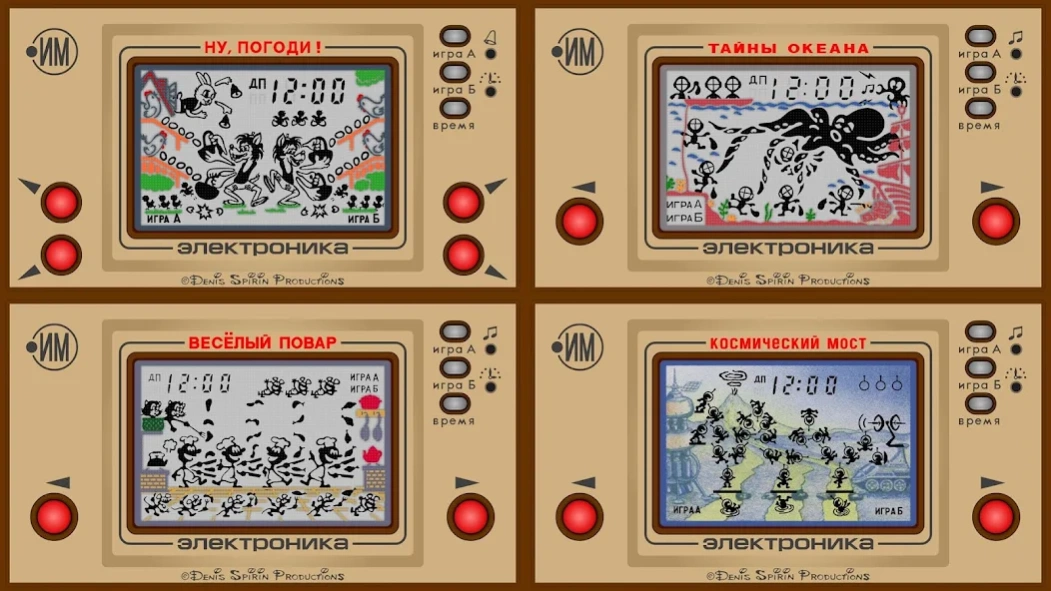Elektronika 1.24
Continue to app
Paid Version
Publisher Description
Elektronika - 25 in 1. Complete anthology of Soviet electronic microprocessor-based games.
Hold it!
Still struggling to find a perfect emulator of Soviet microprocessor-based game series “Elektronika”? Here it is!
The internet's most complete collection. Retro from USSR. Legendary Russian clone of famous Japanese handheld game consoles from the 80s.
First time in history all 25 vintage games available in one emulator.
Classic games:
Nu, Pogodi! (MG 02)
Mysteries of the Ocean (MG 03)
Merry Cook (MG 04)
Space Bridge (MG 09)
Explorers of Space (MG 13)
Fowling (MG 16)
Monkey Goalkeeper (MG 22)
Autoslalom (MG 23)
Mickey Mouse (24-01)
Lesser known games:
Ice Hockey (MG 10)
Cat-Fisherman (MG 32)
Frogling (MG 33)
Night Burglars (MG 49)
Space Flight (MG 50)
Sea-Fight (MG 51)
Asteroids attack (MG 53)
Circus (MG 02)
Fisherman (MG 02)
Unique games:
Biathlon (MG 19)
Fun Fishing (MG 36)
Ninja Turtle (MG 02)
Ninja (MG 02)
Izbushka (MG 02)
Slimer (Ghostbasters) (MG 02)
Golden Antelope (MG 02)
Game features:
- precise emulation
- smooth vector graphics
- original sounds
- additional screens
- complete game functionality
- extra features
Extra features:
- to synchronize time of the game and the device - press and hold button "time" for 2 seconds.
- to start game with 200, 500, or 999 points - press and hold buttons "game A" or "game B" for 2 seconds (if high score of the game equal or higher then 200, 500, or 999 points).
- to reset game to initial state with progress loss - press and hold "ACL"(clock icon) button for 5 seconds.
- to open all games at once - press and hold "alarm"(bell icon) button for 5 seconds.
About Elektronika
Elektronika is a paid app for Android published in the Simulation list of apps, part of Games & Entertainment.
The company that develops Elektronika is Denis Spirin. The latest version released by its developer is 1.24.
To install Elektronika on your Android device, just click the green Continue To App button above to start the installation process. The app is listed on our website since 2021-03-28 and was downloaded 3 times. We have already checked if the download link is safe, however for your own protection we recommend that you scan the downloaded app with your antivirus. Your antivirus may detect the Elektronika as malware as malware if the download link to com.elektronika is broken.
How to install Elektronika on your Android device:
- Click on the Continue To App button on our website. This will redirect you to Google Play.
- Once the Elektronika is shown in the Google Play listing of your Android device, you can start its download and installation. Tap on the Install button located below the search bar and to the right of the app icon.
- A pop-up window with the permissions required by Elektronika will be shown. Click on Accept to continue the process.
- Elektronika will be downloaded onto your device, displaying a progress. Once the download completes, the installation will start and you'll get a notification after the installation is finished.